For my final project in IMGD300X, I came up with the idea of making a metaphor with “card towers”.
It is a lot of fun to build card towers, so I came up with a board that lets you build card towers that turn into actual things through PureData. I will be using real playing card to build a “card tower” on the screen through PureData. With the board that has a set number of card spaces, you will have 10 cards to arrange in any order you choose on the board. There are set patterns that will create a diagram and then an animation on screen. Create one of these special patterns and you will get an animation of the diagram/shape you created. If you create a pattern that is not one of these, there is a default animation you will get.
The board is set up with alternating rows of 4 or 5 card spaces. There are four rows total. Each space is hooked up to a different key on the Makey Makey. The cards in the alternating rows are slight displaced from one another so that there is a shift in the spacing between cards of different rows. This allows for a large amount of design patterns.
An example of how the board is set up is below:
[] [] [] [] []
[] [] [] []
[] [] [] [] []
[] [] [] []
So I am going to use the MakeyMakey to hook up the different playing cards to the computer. Each card will have aluminum foil on it’s back so it can complete a circuit with the board where the cards are placed. Each card space will be traced out in graphite pencil and then the graphite trail for each space will be hooked to the MakeyMakey with an alligator clip.
I also really want it to be able to tell which cards are put down, so that once a card is placed, it is put in the correct place on the screen (which will display the real-life board with all the available position). This may or may not be possible at all.
Mainly, for research I need to make sure this is possible in PureData. I already know that I can put pieces of aluminum foil on the cards to make them conductive for the MakeyMakey. And I know that I can display an image on the screen when a key is pressed on the keyboard. What I need to find out, is if I can determine the order in which the cards will be displayed on the diagram I am going to form. I think with some logic it should all be possible. I just really want to make sure that I can detect the when all the correct keys are pressed to play the correct animation. Switching out the screens may be difficult. I also don’t know if I can display the correct cards on screen for each space. If this is not possible, I could just display a blank card on the screen. Or as a last resort, I could display nothing on the screen except for the animations.
This image shows a (rough) mock of some of the diagrams (with respective animations or pictures) that I am going to form.
They are: a pyramid, a castle, a fortress, and a tornado (not shown). The default will be a collapsed pile of cards. I am going to try to make as many cool diagrams as I can that are metaphors, and integrate them into the system.
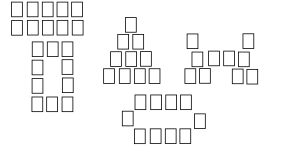
Pingback: Final Project Documentation ~ Madalyn Coryea | Interactive Electronic Arts