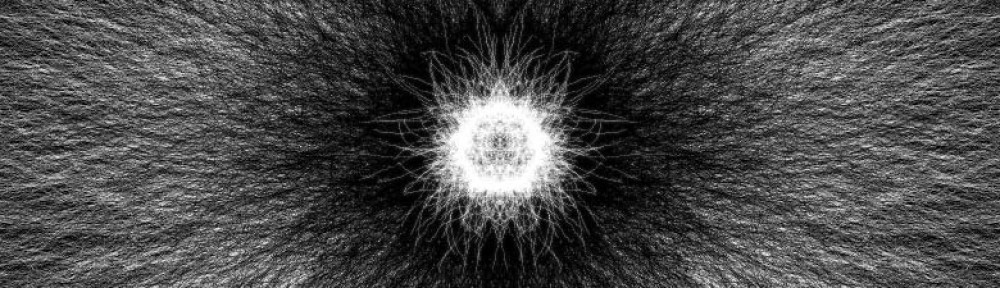Last Friday, I had received all of the Arduino components in the mail, that is both the Arduino Uno board and the given components had finally shipped after a few weeks in transit. After opening the package, I found the first step to start the new project would defiantly require assembly. I found out rather quickly that I had no explicit knowledge in creating circuits, so in order to hook up many of the buttons and sensors that came with the kit, it was necessary for me to start some technical research. Below is a general idea of what parts came with the Arduino kit:
After some more technical research I came to the conclusion that in order to control my Arduino board from processing, it was necessary to download a specific library and install it into the correct folder. I then found out that the actual Arduino IDE which is used to interface with the Arduino board alone has an example sketch that can be used right out of the box to serially connect with other devices so that no code has to be running on the Arduino side while the processing sketch is being executed. After setting up the correct libraries, I attempted to compile the given code but was faced with some errors. The first error I received was the fact that serial connections could not be made in the 64 bit version of processing. After some simple google searching, I found the easiest solution was to merely download the 32 version of processing. After completion of the above steps, I tried to compile the processing code, however I was met with another error that prevented me from interfacing with my Arduino board. The error was very obscure and after some more extended google searching, I found a bizarre hotfix on github that seemed to fix the bug. Finally, after completing all the installation steps, the sketch finally compiled and I could use a simple script in processing to blink the built in LED on pin 13.