I recently stumbled upon these beautiful videos about the future of the NASA and its relevance for the future of technology and humanity. They are narrated by Neil deGrasse Tyson.
I want to make these videos interactive, using 3 different controllers:
Numark Mixtrack Pro (MIDI Controller):
This board will be used at certain points in the movie to trigger the video, by turning up knobs or spinning wheels in order to emulate the various controls and technology that is needed for our space endeavors.
Arduino Board
I will try to make a physical countdown going, using LED’s.
This will also be my training for Monday’s class.
MakeyMakey
The video talks about being bold and make the NASA’s budget 1 Penny of every tax-dollar. I want to trigger a part at the end by closing a circuit using a penny.
More concrete stuff to follow soon, I need to eat and go to class.
More concrete stuff:
This is the timetable for the first video (which is my favorite of the two):
0:33 – NASA got funded: Fund NASA (put money on weight sensor)
1:01 – Reverse Rocket (Arduino touch Sensor)
1:20 – Finish the drawing to close the circuit (Draw technology of the future!)
2:02 – Disconnect your future drawing and discard it. Turn back all midi knobs
2:50 –Distribute the money better! Move money from bank bailouts, tax waste, and defense budget onto technology. (Pass certain threshold in order to advance)
3:40 – Be bold! Make NASA’s budget a penny! (Place a penny on the designated spot to play the video!)
3:51 – Start the rocket! Turn all the knobs up, wait for the countdown and slide on the slider to start into the future!
How to make it happen: A Step-by-Step Plan:
- Make the Arduino Countdown (due Monday!)
- Cut the original video at the specific points specified. Make sure the sound is alright.
- Generate all content needed for the in between explanations (PNGs, Animations etc.)
- Connect all necessary devices
- Map input
- Make Patcher
All in all this is quite an ambitious project considering the amount of content and patching that needs to be done. However, I believe I can pull it off!
Update – Wednesday – 3:40 AM
I got done with most of the patching. I can now control the videoplayback via all the different inputs I mentioned in my sketches. It cost me an immense amount of time and nerves and I almost had 3 breakdowns.
The last step that is between me and my sweet, sweet break is the video overlays. I decided to go with simple text overlays and leave it up to the user what to do in each situation, or, at least not to go ham on animations in the overlay.
The reasons behind this simplification are as follows:
- Animations will not add to the value of the project, but rather make the user look dumb (explain everything…)
- The extra time is not feasible.
- I am fed up with this Project beyond measurement at this point. If I would not fail a class, I would not have been able to pull this final off. Also, I cannot hear the video anymore at this point.
Oh and no arduino. Not gonna happen. I am terrible at ECE, glad I did not choose that major. Plus it does not add any value, apart from two blinking Led’s (…duh).
I make use of three different input interfaces, Makey Makey, MIDI and Smartphone. That will more than suffice.
IT IS DONE AND IT WORKS
Here is my video:
It is kind of glitchy at times, but let’s hope it works at the live demo! 🙂
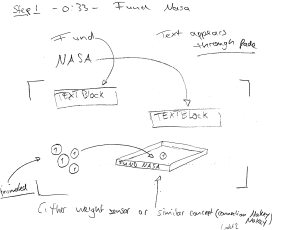

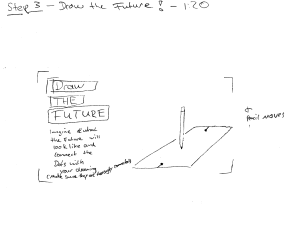

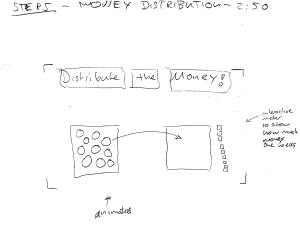
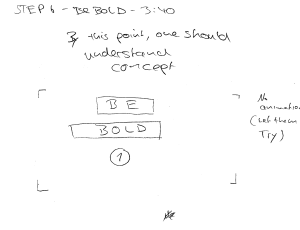
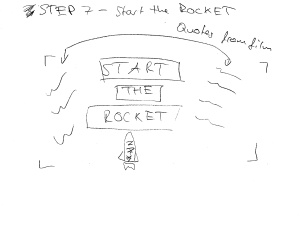
I know we aren’t required to post comments for the final project, but I would like to again express my awe with this project! I have heard the Neil deGrasse Tyson speach without any visual accompaniment and then saw the two part video. The video adds another level of impact to the call to action. Your project adds a physical element that greatly extends the impact felt, far greater than that of the speech by itself or the video!