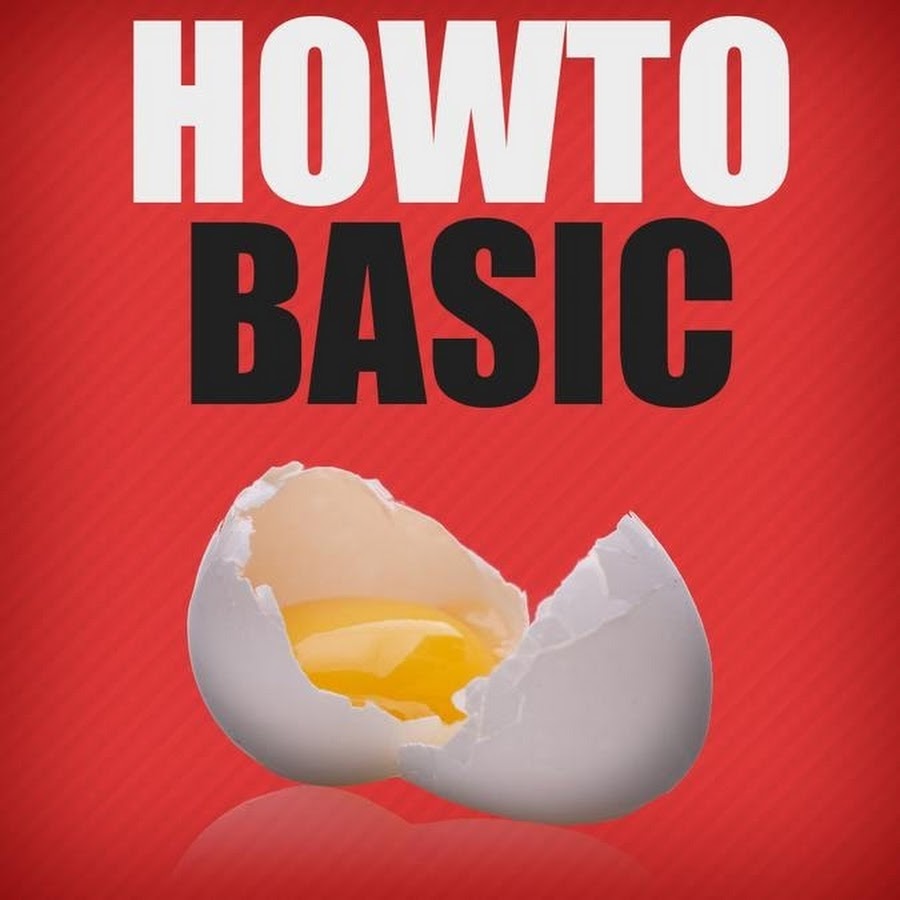
Greetings Friends, Romans, Countrymen. On this page i will be documenting the results of my second interactive electronic arts project titled “How to Remix and How to Basic Video”.
The primary focus of the project was to create an interactive video mixing board/drum machine of sorts using only an Xbox 360 controller and Max/Jitter.
The Ultimate goal was to make a video remixing platform that could take the source video (shown below) and produce a live remix of similar quality as the one made by Steve Heller ( also shown below).
original video by “How To Basic” @ youtube.com
Original remix by Steve Heller @ youtube.com
To create the basic frame work for the remixing platform I first had to cut and edit out various short clips from the video, essentially turning them into less than a second or two long “drum” samples. This was by far the longest and most tedious part of the project, and admit-ably due to that the one where the most of the time was cut in terms of actual quality.
I ended up sampling far more clips than I actually needed: over 50 different sound bytes, and I still only got halfway through the original source video. A handful of the clips also have a minor one frame glitch or two simply due to the speed at which I was producing them and the way in which premiere was processing them. There are also some clips which, though cut to the appropriate length, I would have liked to have fiddled around more with in premiere itself if only to adjust for playback speed and tone.
I also admittedly did not use the best video format when exporting the clip: In effort to save time I saved the clips in a somewhat difficult/inefficient/ugly format for max/jitter playback. This was a simple mistake and will be fixed when i return to work on this for fun during break. I know a little better now what better formats work better and faster for projects like this and will be toying around with adobe mass encoder until I get the correct one.
The patch itself is relatively simple, using pure data to take and understand controller input data and then trigger the appropriate video clip based on a numerical listing.
I had originally intended to use a noviation launchpad to control the mix, in true vjing style, but I opted to go with the Xbox controller instead due to prior experience and familiarity with working with controller mapping and because it fits more with the art piece based on the subject material itself. Essentially it was the irony of using an Xbox 360 controller to control a video of an Xbox 360 being UTTERLY DECIMATED that won out in the end.
Side Note: for added humor, I DID also have a version of the project which took ps4 controller data, turned it into 360 controller data and then used THAT to control the remix in the same way, but it is no longer functional due to my Bluetooth driver turning non-functional. If you know the somewhat simple programs and processes needed to turn ps4 input into 360 controller input, I highly recommend doing so with this patch: it’s very much worth it at least from the conceptual point of view
Granted the patcher is slow to playback the video, based simply on the limitations of my computers processing speed, max/jitters instance on using quicktime, and the format in which the video clips are coded. Never the less I believe the video itself shows the key points I was trying to produce with my project: The ability to freely switch between multiple sets of clips in realtime and have them play back, the ability to slow down, speed up, and re-pitch the clips with the flicking of a joy stick, and the ability to use every input on a Xbox 360 controller to produce some controlled result.
Overall, I hope you all enjoy my project and I look forward to whatever comments and criticism you have to give.
If you have any other personal questions, or I havent responded here in a while, feel free to contact me at my public email at skids95@snet.net and I’ll respond as soon as I can.
Thank you for your time and consideration,
-Skyler P. Alsever
-Ece Major
-Imgd Minor