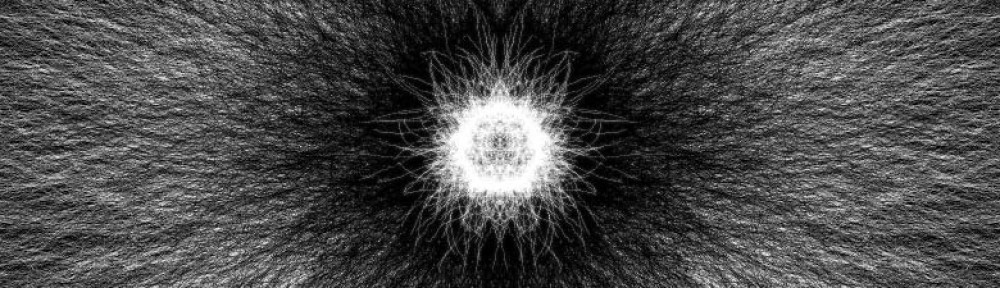When I started this project I wanted something to do with the Leroy Jankins meme. As you may know it is really an auditory meme. From there I thought I could do something where you would press a button and you would get LEEEEEEROY JAAANNNKINS and a video would go crazy. After getting the audio clips and a few movies together I decided that it didn’t really go together very well. I then decided that I would like to incorporate more sound so I started cutting samples out of other songs. I ended up with clips from Harder, Better, Stronger, Faster by Daft Punk, Bananaphone by Raffi, and the original Leroy Jankins clips. As I started putting them together I was trying to think of a cool visualization that I could add. Eventually I ended up looking at a bunch of Youtube videos with the lyrics super imposed. This gave me the idea that I could essentially make the lyric corresponding to the sound clip pop onto screen and then fade out over time. Here is the result:
To get a good idea of what is going on I recommend viewing the video in full HD in full screen. To do this you just need to click the “Youtube” button in the Youtube player. This will take you to Youtube where you can view the project in its full glory.