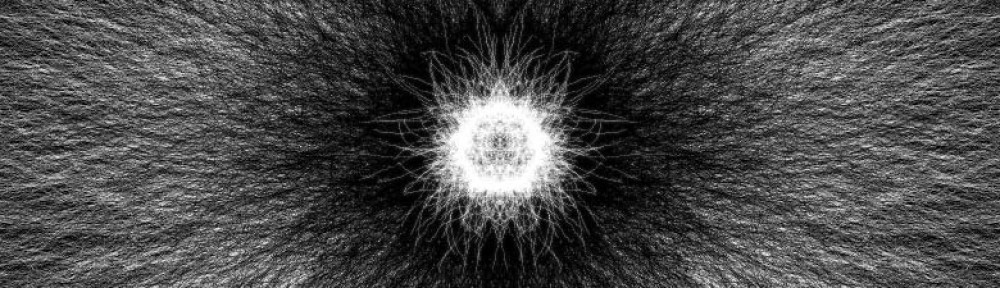The third sketch in “Night & Light” is Nebulae, is which creates a different starry sky with each mouse or key press. The color is randomized as well as the star field, so you get a different sky each time!
Monthly Archives: November 2012
Nature vs Machines, Night & Light 2: Will o’ the Wisps
The second of my “Night & Light” sketches is based on will o’ the wisps, ghostly lights supposedly seen by travelers at night that lead them on safe paths over swamps and marshes in English folklore.
The two will o’ the wisps dance around each other naturally, but will also dance in time as you move your mouse around the canvas. Try it! You’ll need to hover your mouse over it to get them started.
Nature vs Machine, Night & Light 1: Fireflies
My series of sketches for the Nature vs Machine project is called “Night & Light” as each sketch plays with the idea of nature and light at night. This first sketch is “Fireflies” in which I aimed to recreated the beautiful light trails left by fireflies at night.
This sketch is both animated and interactive; click the mouse to add more fireflies to the jar, and use the S key to save the frame!
Nature image 1- blooming roses
For this image I made a set of 4 roses bloom over time. This was somewhat tricky to get correct and involved a lot of playing around to figure out the best way to get it to look right. At any point you may press the mouse key to restart. I made the fill have a lower alpha so the roses would be darker towards the center and lighter towards the delicate outer petals. The fill colors are fully saturated and the strokes are a solid version of the fill color, which I feel makes the flowers look like they are glowing against the hunter green background. I thought the dark green looked majestic and was fitting for the roses. I used both dark and light along with cool and warm going from red to teal to pink to indigo. I played around a lot with the color choices and thought the ones I picked came out nicely.
Paw Prints
This sketch was inspired by a cat leaving paw prints in the snow in winter. Click to make footprints!
Spider Web
This sketch is inspired by a spider’s web, and it draws triangles that all connect towards the center of the window. It ended up looking more like a top-down view of a city.
Bubbly Ripples
This sketch was inspired by water ripples, and I wanted to work with arrays in moving images, so this sketch uses arrays to move the bubbles around. The finished program reminds me of soda now.
Project 1 – Hurricane
The final sketch of the three part series of this project features inspiration from the most recent storm, hurricane Sandy. However, the difference is in this sketch is I’ve created a mini game which allows the user to try and thwart the hurricane as it reaches the coastline. The players must control the hurricane with the four arrow keys, and direct the storm into the targets displayed on screen. If the hurricane hits all of the targets before reaching the end of the shoreline, the storm will perform a shrinking animation signalling the player has won, and restart the game. If the player misses the targets, the game will restart. In order to build suspense, the size of the hurricane grows as each target is collected until finally it reaches critical mass where the player either wins or loses. You can play the game below!
Project 1 – Electricity
For the second sketch the Machine vs. Nature project series, my main inspiration was electricity! After seeing an example in class about how to create noise within a line, it sparked some great ideas on how to create an interactive Van der Graaf generator. The user can control the “power level” of the machine by using the up and down arrow keys. As the power level rises, random sparks of electricity in the background become more frequent. In addition, more lines of electricity form at power levels 5 and 10. Finally, the thickness of the electricity changes along with the color the more powerful the machine gets. Check out the machine below!
Project 1 – Snowflake
In general, for the first project “Nature vs. Machine” I took a very literal approach to creating the forces of nature in each of my three sketches. The first one, titled snowflake, is sketch that features a snowy day with uniquely behaving snowflakes. Each snow flake was created by a separate sketch that is modified from one of the spiral examples shown in class. The images created are then loaded into the main sketch which features falling snowflakes on a snowy background. When the snowflakes fall, they check collisions with all of the other snowflakes around them. If two flakes collide, one of them will be deleted and the remaining snowflake will absorb the size of the disappearing snowflake. The remaining snowflake also changes hue, until it reaches the bottom of the screen. As the sketch is played, the flakes become larger and larger due to the settings of the sketch. The viewer will notice that eventually the screen will be covered in large snowflakes that simulate a growing snow storm. Although for some strange reason the version, when posted on the website, does not change the colors of the snowflakes.