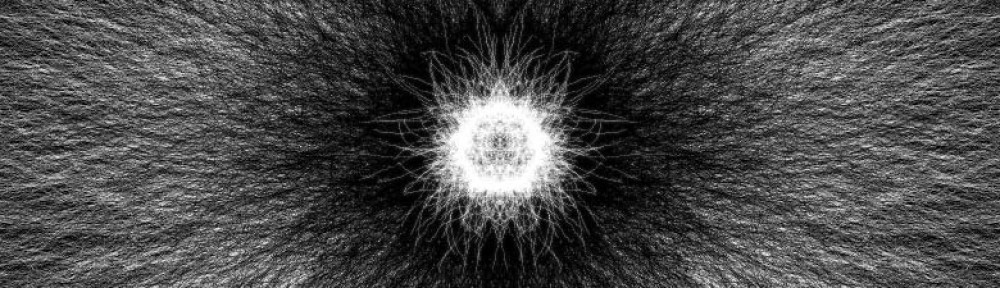Here’s my original static design. I tried to play with pattern and color to create something interesting.
Monthly Archives: November 2012
Assignment 2 – Moving Design
For this assignment I started over, but tried a similar approach. I tried to create something in which interesting patterns and shapes would emerge by just clicking and moving the mouse.
Smeag’s clothing
Smeag shoots lasers (click key to reset)
Dynamic Solar System
Added a function that makes each planet 1.5x bigger when you mouse over it,
and only lets the orbit of each planet appear when you mouse over it.
First Stab at Processing
The following images/animations are the result of my first processing sketch.
This first sketch is a static drawing. I essentially wanted to replicate patterns that I would draw in Photoshop by performing and repeating a transformation. I learned about pushing and popping transformation matrices to perform these transformations.
I then extended this sketch to be dynamic. I initially started by making the background move and shift as the mouse moved and shifted. I then made the color and shading of the shapes change as the mouse moved around the sketch. With both the background moving and the colors/shading changing I found the sketch to be nauseating; there was just too much going on. I fixed the background and added functions to allow the scene to be either automatically changing or change with mouse movement. The change mode can be toggled by clicking on the sketch.
Jayson Corey, 2nd Post
Here is my second homework assignment, aka the four challenges. The first one came out rather… odd when you look at the code, but I really enjoyed the other three.
Processing homeworks
Homework 1 was a silly drawing, I decided to code the one drawing that everyone does as a kid.
For homework 2, I wanted to do something dynamic. My first drawing didn’t lend itself very well to being dynamic, so I made somethind different.
Winter’s Outlook Version 2
I changed my first creation that I had dubbed Winter’s Outlook.
Winter’s Outlook Version 2 has some improvements.
The improved code has:
1) Each color set as a variable
2) The main figures in the image produced through their own functions
It also
3) Responds in two ways to clicking
a – Click and drag allows the snow to pile up
b – Just clicking changes the snow as if its falling
Winter’s Outlook : Assignment 1
Its inspiration:
I was trying to figure out how to make triangle and rectangle and circles and all those simple shapes to seem more interesting. Then I thought What if I make an object up of itself; sort of like inception for shapes). That reminded me of Suerat’s “Sunday Afternoon […]” which is a pointilism style creation. So I set my basis to make a winter scene using a style of pointilism. I tried not to step out of my coding ability by only using basic shapes.
Its special powers:
I also figured I would add a little flare by having my “snowflakes” be randomly dimensioned ellipses. Also, I spent a while developing the code to be relative to the size of the window and the size of the “dots”. This allows for the image to be different each time but always similar, even if the window size or the “dot” size is changed.
Its progress and debugging
There are a few early attempts to see if I was coding right. If something was wrong I would comment out
everything and work my way done the code uncommenting until I found my issues.