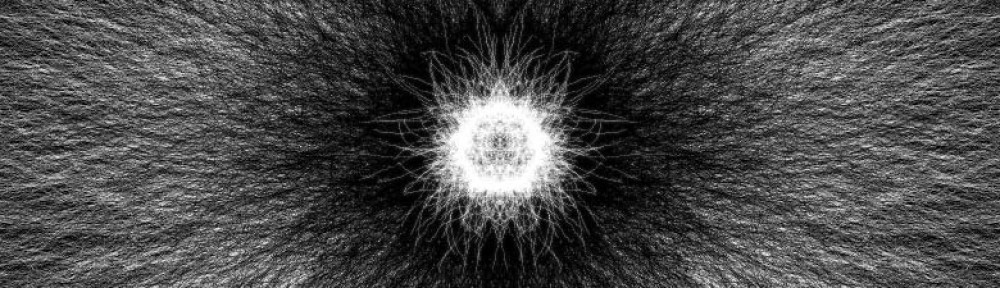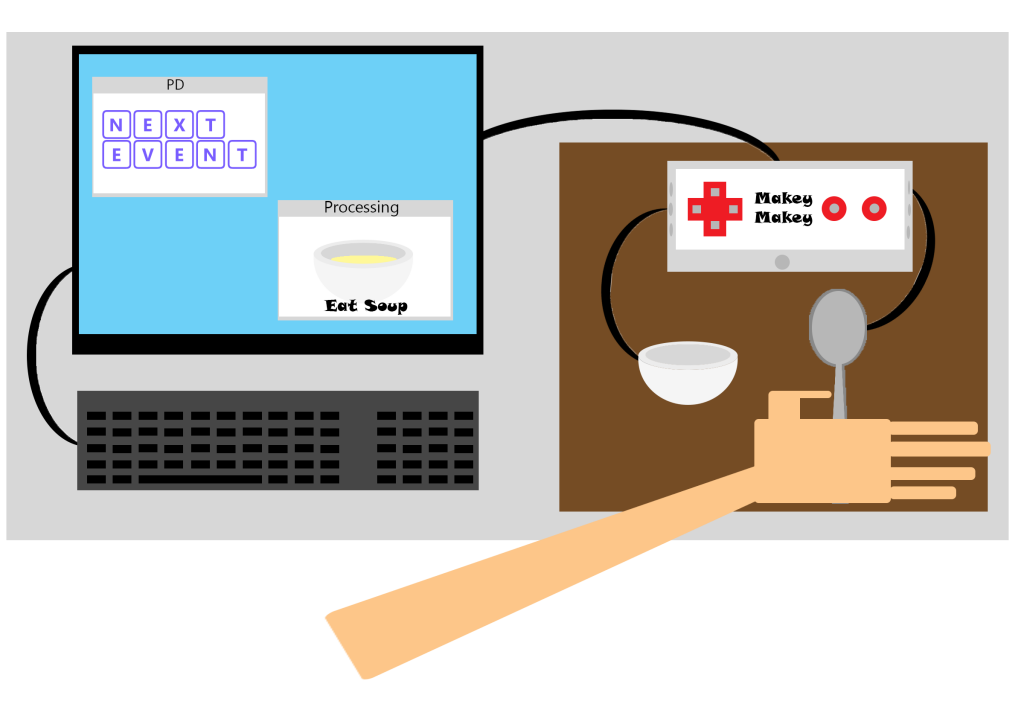The Creative Process
I have derived my idea from a previous project in which I combined PD and Processing. This had allowed two windows to be in use at the same time. I could also send info back and forth with the programs. So my idea is expand that technique and make the program work with itself and the user. From there I had the basic interaction that the artwork would use, but I needed a something to base the interaction off.
In my thought processes of using multiple windows and having lots of activities going on I thought of something people do every day, surf the web. But I can’t make the web so I went with “something people do every day”. The activities we do everyday stress us out, yet we do them and we can’t live without them. If we ever tried to stop doing them we may not survive. In conclusion of my process, I came up with the idea to have the mundane, everyday life become a fun interaction. The person will have to eat, sleep, and survive the world inside the program. If the person gets overstressed by activities then they can try again the next, and the next day, AND the next day…
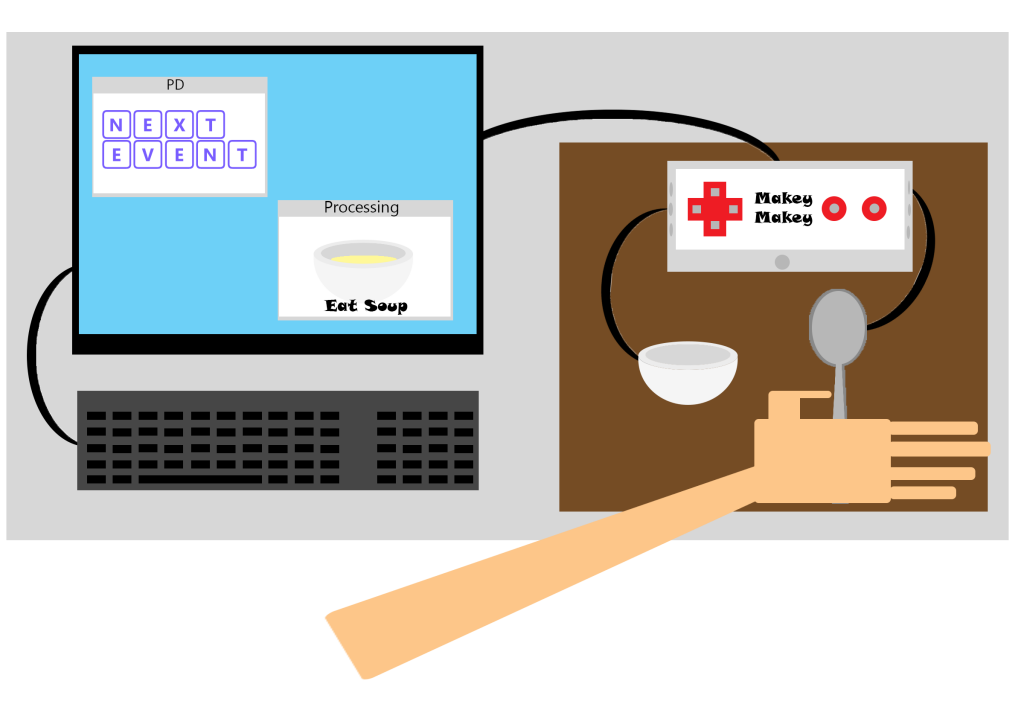
How the Project will Work
The program will require a unique set of tools that correspond to the images produced on screen. As you can see in the concept image, the user will be supplied with items like a bowl and spoon to complete the activity suggested on the screen. When the activity completes, then the program either Processing or Pure Data will call switch to the other program and require another task until. The process will repeat until the day ends or the player cannot handle the everyday stress.
The program will have activities in the selected survival categories: eating, sleeping, and surviving. Eating will consist of gaining sustenance. Sleeping will require staying asleep long enough, which may require some rolling. And surviving is simple, don’t get hurt and stay safe; so no staying in any storms and watch out for any animals.
The Technical Side
The project will be made in both Processing and Pure Data so that the use of two windows can increase the stress trying to be portrayed. Each window will have images or videos selected by their coding to go off at when the previous one finishes. Luckily, multitasking is just a myth which means only one window will be going at a time. Every event will take in and send out signals such as the length the time the person has been going, the amount of successful tasks, and what program is running. The events will be randomly chosen each day, but they will progress as if the day was getting more adverse.
Crash Course Concept:
The project is like the WarioWare in that there a bunch of mini-games that combine for the creation of a unique interaction. In this case, the user will have several objects they may use every day that will interact with the progressing images and videos on screen. Since life is continuous, so is the project. If the person can’t keep up, life will go on without them until they can catch their breath to try again.
Title:
Surviving the Everyday
Equipment Needed:
The Everyday Survival Tools (found in: The Everyday Survival Toolkit (owned by: the creator of Surviving the Everyday))