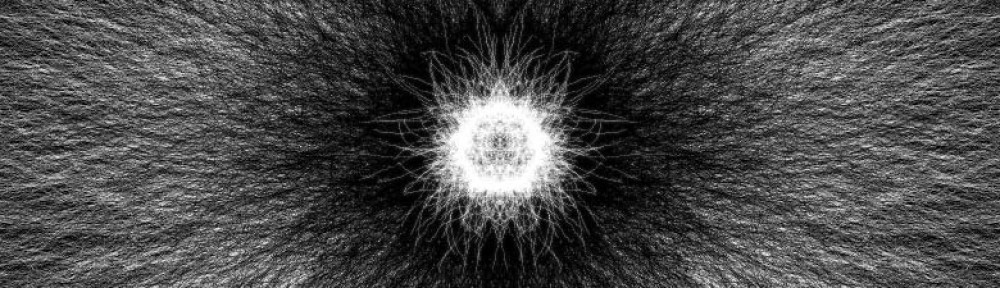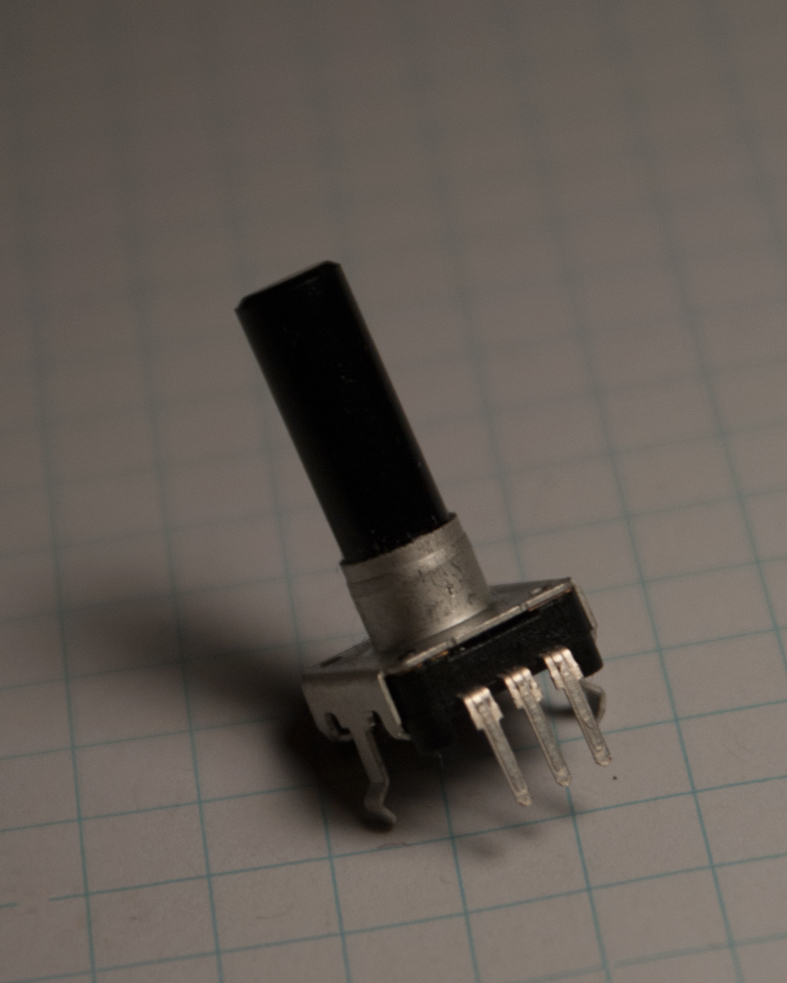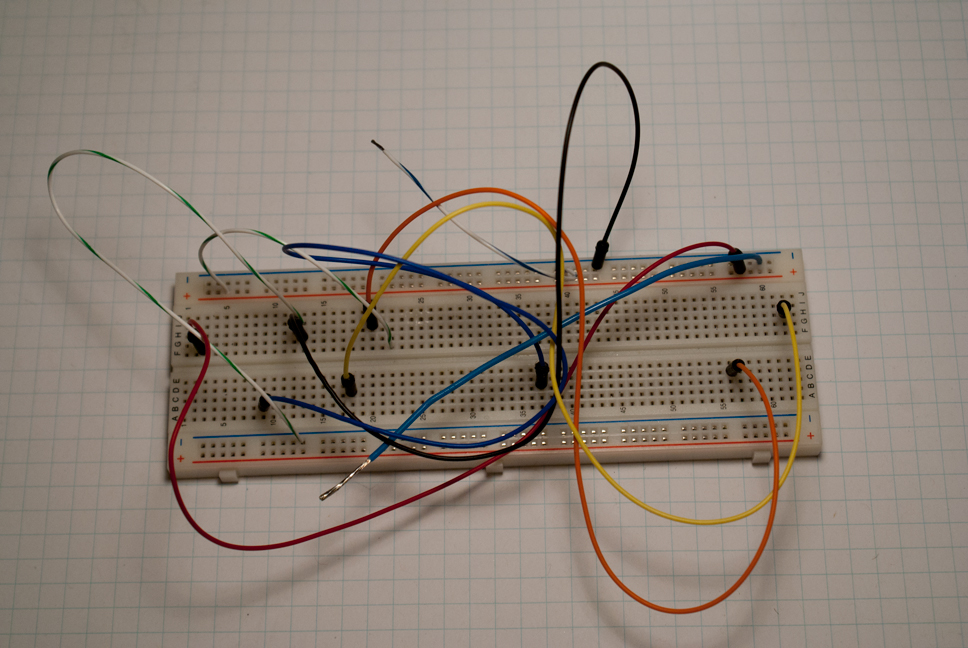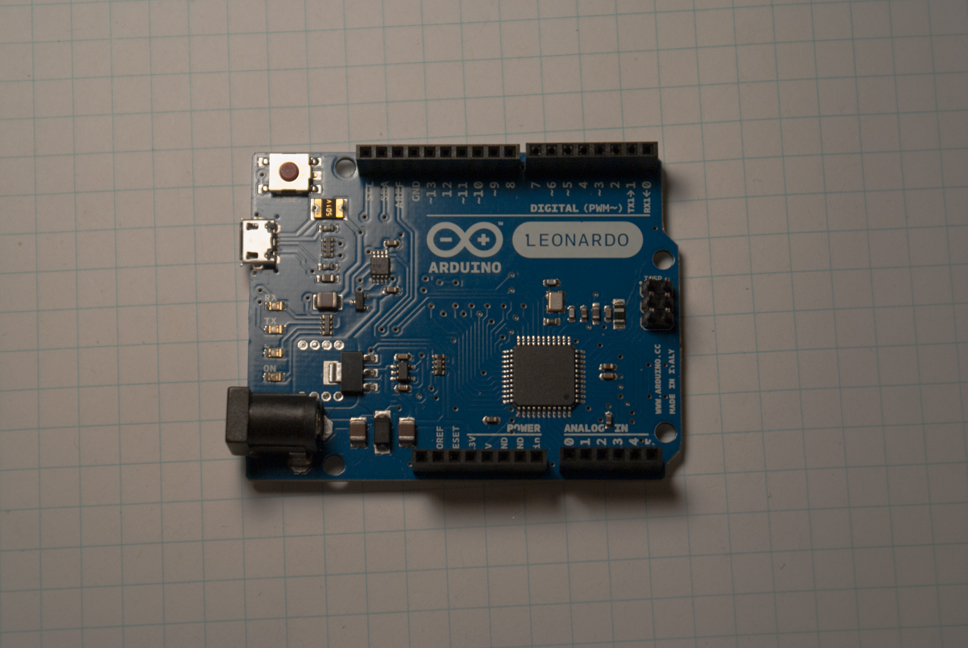I have started gathering components for my final project. Essentially I think that I want to have mechanical feedback into my system. I think that I am going to try and use the following components:
NEMA 17/23 Stepper Motors

I have a set of NEMA 17 and 23 motors. Essentially a NEMA motor is a motor which conforms to the NEMA standard. The 17 and 23 refer to the size of motor 1.7″ x 1.7″ and 2.3″ x 2.3″ respectively.
US Digital MD2S Stepper Drivers

The US Digital Stepper Drivers are microstepping drivers. Stepper motors have a series of fixed positions which they can “normally” be in. My motors have these positions every 1.8°, however, it is possible to resolve smaller angles using microstepping. To read more on microstepping see this article:
Terasic DE0-Nano

The DE0-Nano is probably the best FPGA development board I have seen to date. What is an FPGA you might ask? FPGA stands for Field Programmable Gate Array. Gates are the fundamental blocks of digital circuits these days. Your desktop computer has many of these gates within its CPU which form the hardware to perform a variety of operations such as adding, subtracting, multiplication, and division. The difference between your CPU and an FPGA for this example is that the gates in a CPU have a fixed purpose. That is, some of the gates in your CPU are used to make an adder and others a subtractor and these gates will always an adder or subtractor. In an FPGA however you could reconfigure the gates such that they form a multiplier or anything else you could design.
So in my design I have arranged the gates such that they form a very small CPU much like that found in an Arduino (technically an Atmel AVR core) or similar microprocessor. I can interface this CPU to custom peripherals such as a stepper motor driver.
Where do I want to go with this?
I do not know. My first though is some sort of Cartesian drawing machine but that may prove to be to complex for the time allotted and I may have to focus on a polar drawing machine. Maybe I will do something that does not incorporate drawing at all. If I get some encoders maybe I will make a digital etch-a-sketch.
Who knows.