My project will involve the use of a makey makey and a set of D-6 dice. It will be artistic in that it will involve evolution and change based on decisions you make, but will also be fairly game-like due to the fact that your input devices are dice. You start with a simple monster drawn in processing that has a head, a body, two arms, two short legs, a tail and single floating wing above its head. The head has 2 eyes and a mouth. The body parts are all simple shapes. You have 15 possible rounds. At the beginning of the round you grab a die to indicate that you want to roll to add to the stat that the given die represents. On screen you will see what you rolled and 1 + your roll will be added to that stat for your creature. One difficulty will be figuring out what stage of a given round you should be in and having the game stay in that state until the correct input/actions have been done. I like programming though so that should be manageable. Visually your monster will have a body part added to it based on the stat you added. If your creature runs out of health in a battle you will get the message: evolution failed, but see what you created! If you survived you will get the message: your creature survived look at your evolved magical being.
Your monster will have a set amount of health that does not change with its evolutions. Here are the things you can add to:
Arm = attack
Head = magic resist
Wing = evade
Tail = defense
Leg = speed
Eye = increase the chance that your enemy’s low stat will be something desirable. If you have low speed it’s low stat would be more likely to be speed. Similarly low attack makes it more likely to have low defense, low magic resist makes it more likely to have low magic, low defense makes it likely to have low attack. If your lowest stat is evade I will look at your second lowest.
The enemies will have speed, defense, attack, and magic. They will have one stat that that is high, two that are medium and 1 that is low. The high, med, and low will be a different range of possible random values, and the actual stats are randomly generated within that range. The number indicating the round we are will be added to the given stat so the enemies get harder over time. The enemies will be drawn to indicate what their high and medium stats are. The high will be indicated by their shape, one medium will be indicated by their color, and the other medium will be indicated by the stroke color. They also will have a name displayed that will be changed to indicate their high and medium stats.
Speed = green or circle
Defense = yellow or triangle
Attack = red or square
Magic = purple or star
Their name will be an adjective based on a medium, a verb based on the other medium, and noun based on their high stat.
Here is each stat’s low medium and high descriptors
Speed: quick running speed-demon
Defense: hardy blocking defender
Attack: aggressive striking warrior
Magic: magical casting wizard
So if the enemy has stats such that: magic > defense > speed > attack
Then it will be called a quick blocking wizard and would be a yellow star with a red stroke.
The enemy will have HP based on the round number and its defense. Attacks are not animated or anything but I will display the results of an attack. A round continues until either the monster or an enemy is out of HP. The monster and the enemy attack at the same time and the one with the higher speed has some chance at attacking a second time before the other gets to attack again. The chance is based on the difference between the two speeds. A single attack from an enemy gives two types of damage: attack and magic. The only difference is what your monster uses against it. Your monster will use defense and magic resist respectively. Some percent of damage will be subtracted from the respective area when calculated how many hit points your creature looses. Your creature only does attack damage, hence why the enemy has defense but not magic resistance. Evade is some percent chance of an attack missing your creature completely.
The reason for using dice: Even though this only involves a simulated roll, I still wanted to use dice. I find dice to be very fun and appealing objects and liked how they wil a factor in the random but still guided evolution of your creature. Some evolutionary attempts will work and some will not but you will get to see what your creature becomes, and due to random chance sometimes the same evolutionary path may not work even if it worked before or vice versa. That said I am fairly certain that some paths will be more useful than others. As for battling I wanted a reference to RPG type elements and some sort of nod to classic role-playing in a fun artistic way. That is another way the dice are represented in the artistic product.
Picture of your creature (if it had all parts, which would not be possible):
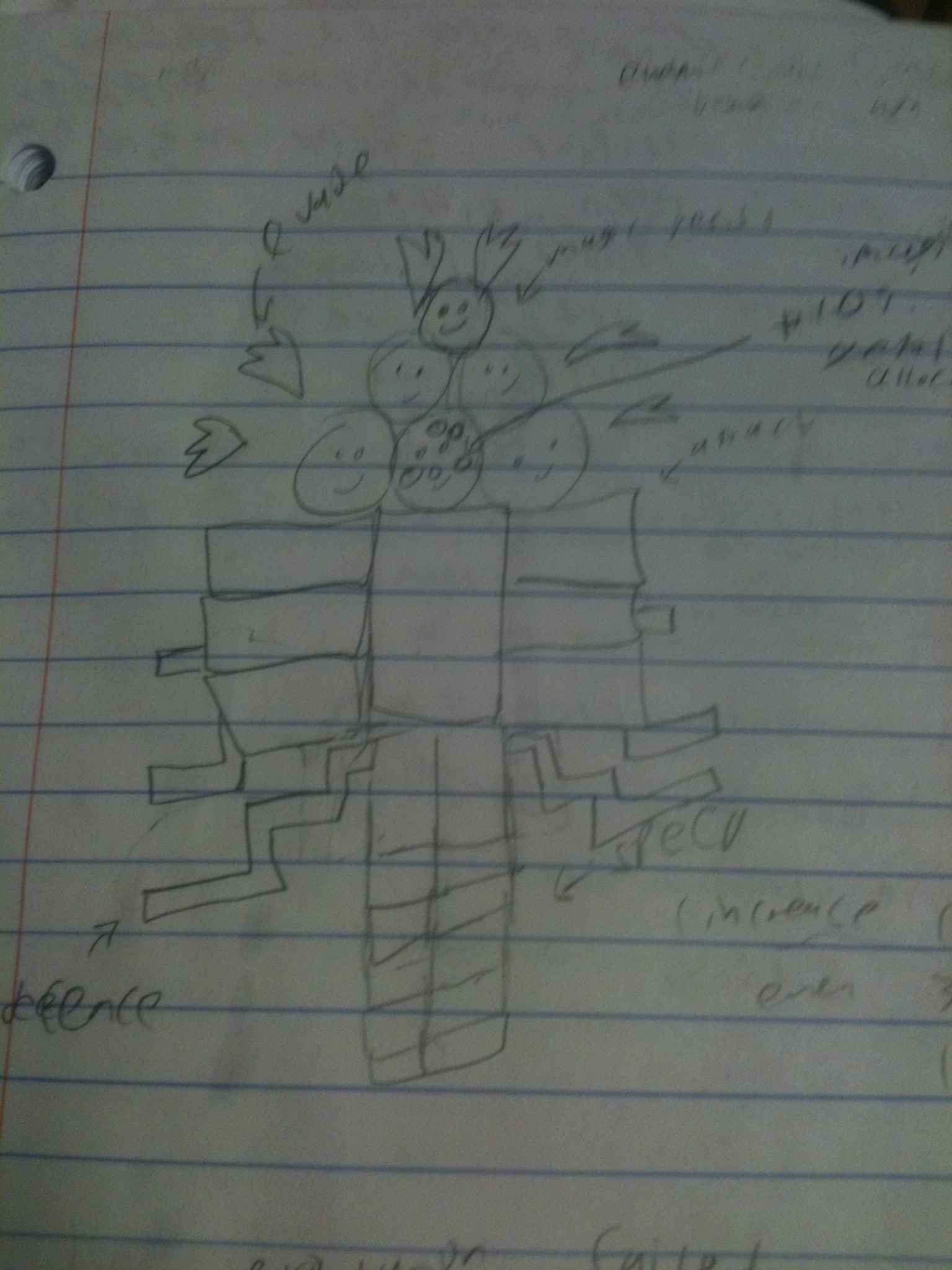
(^note the legs just get longer. Everything else adds more.)
possible on screen display:
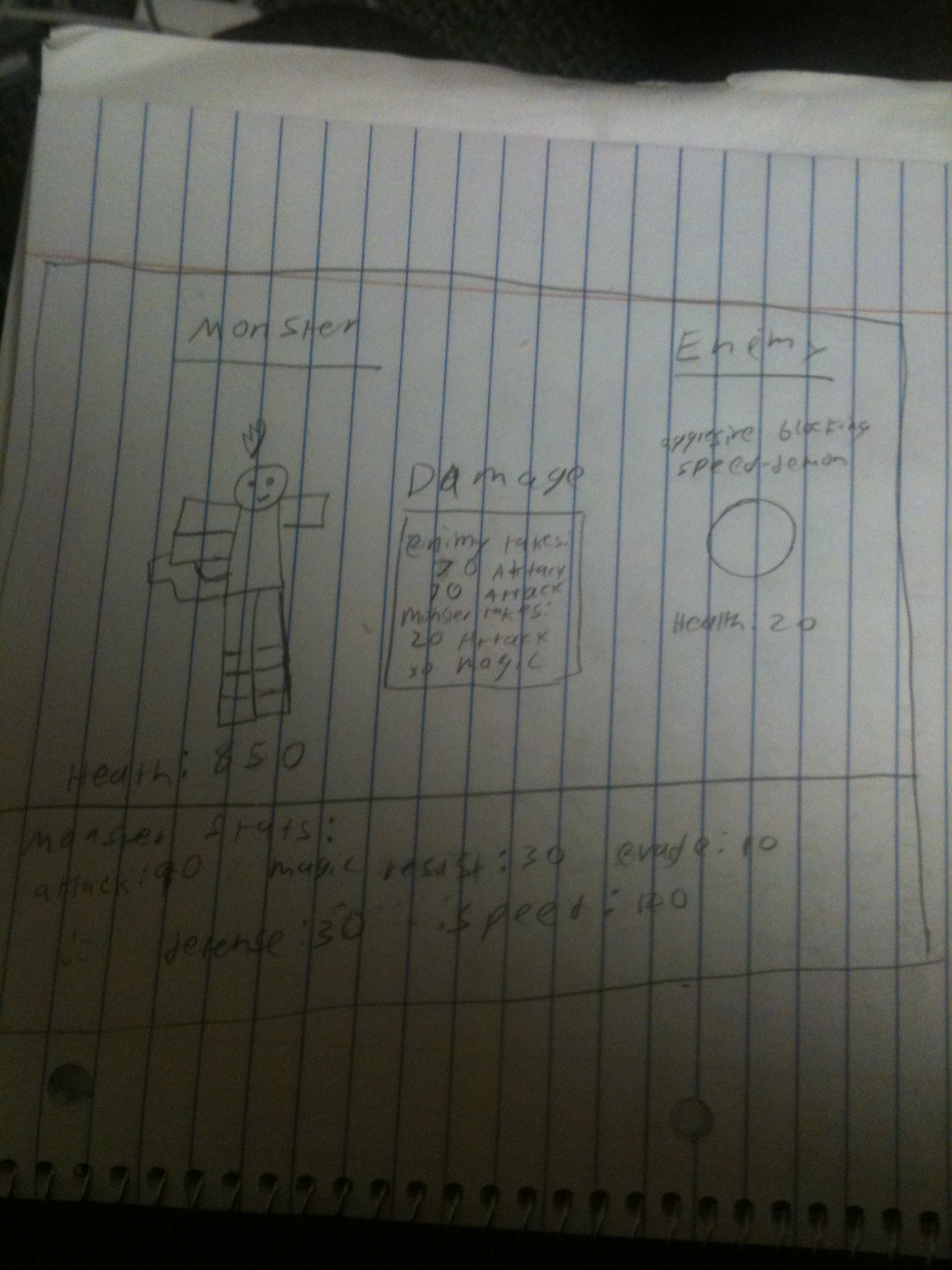
A few notes: Where it says damage during the battle it will say “Add stat” during the stat adding part, and will display the results of the roll. Also I do not know the exact numbers I will be using yet and will probably need some tweaking, but will worry about the mechanics first.
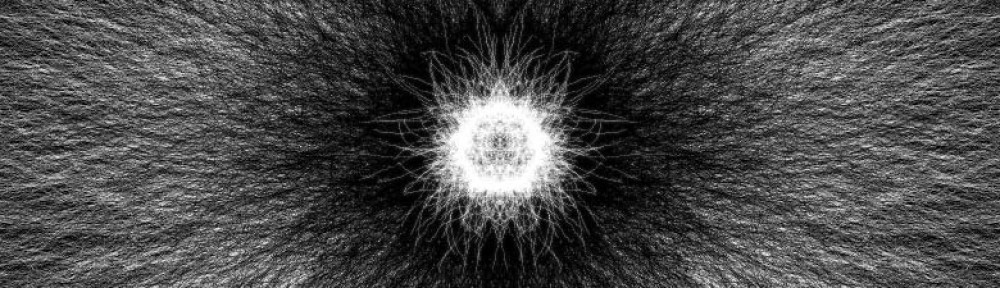
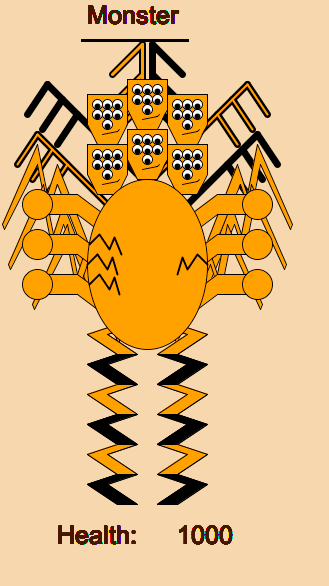
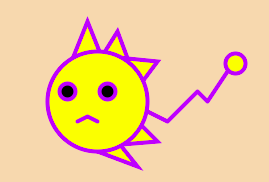
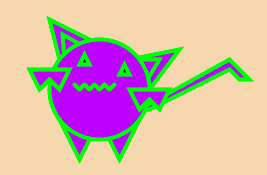
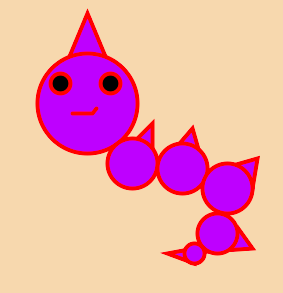
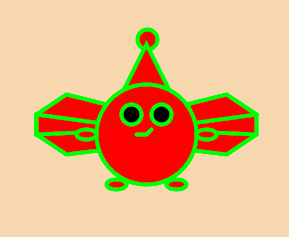
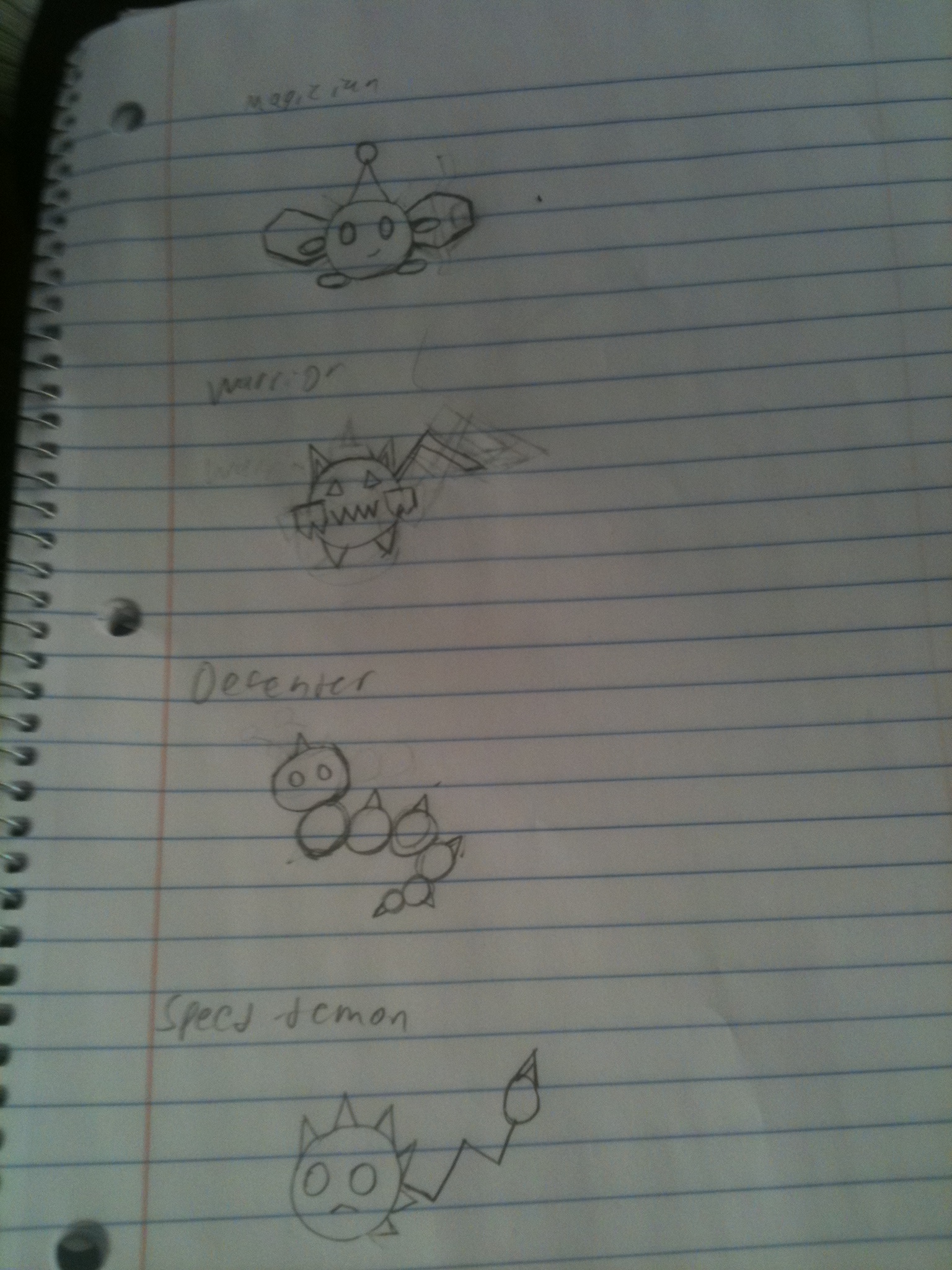
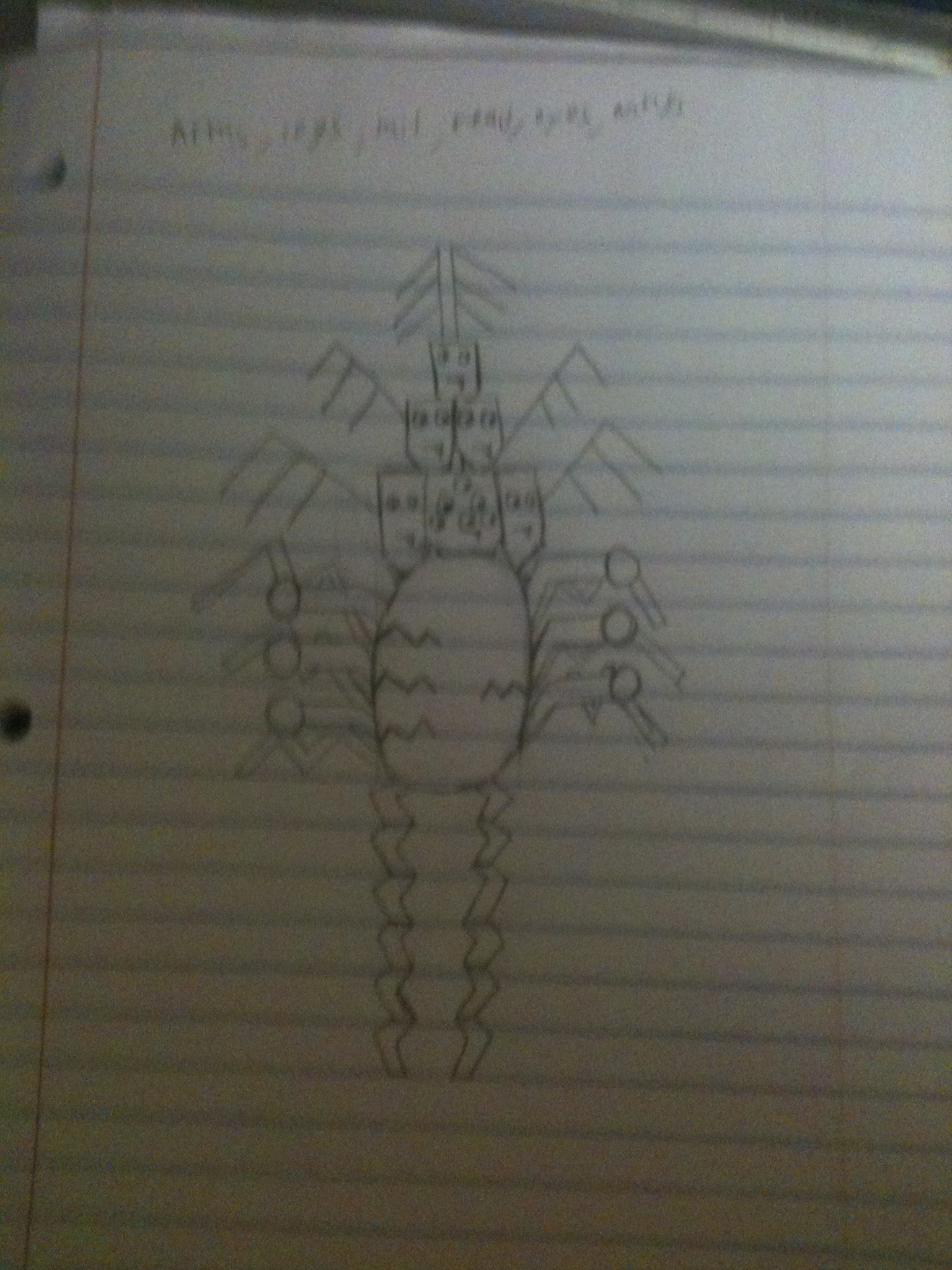
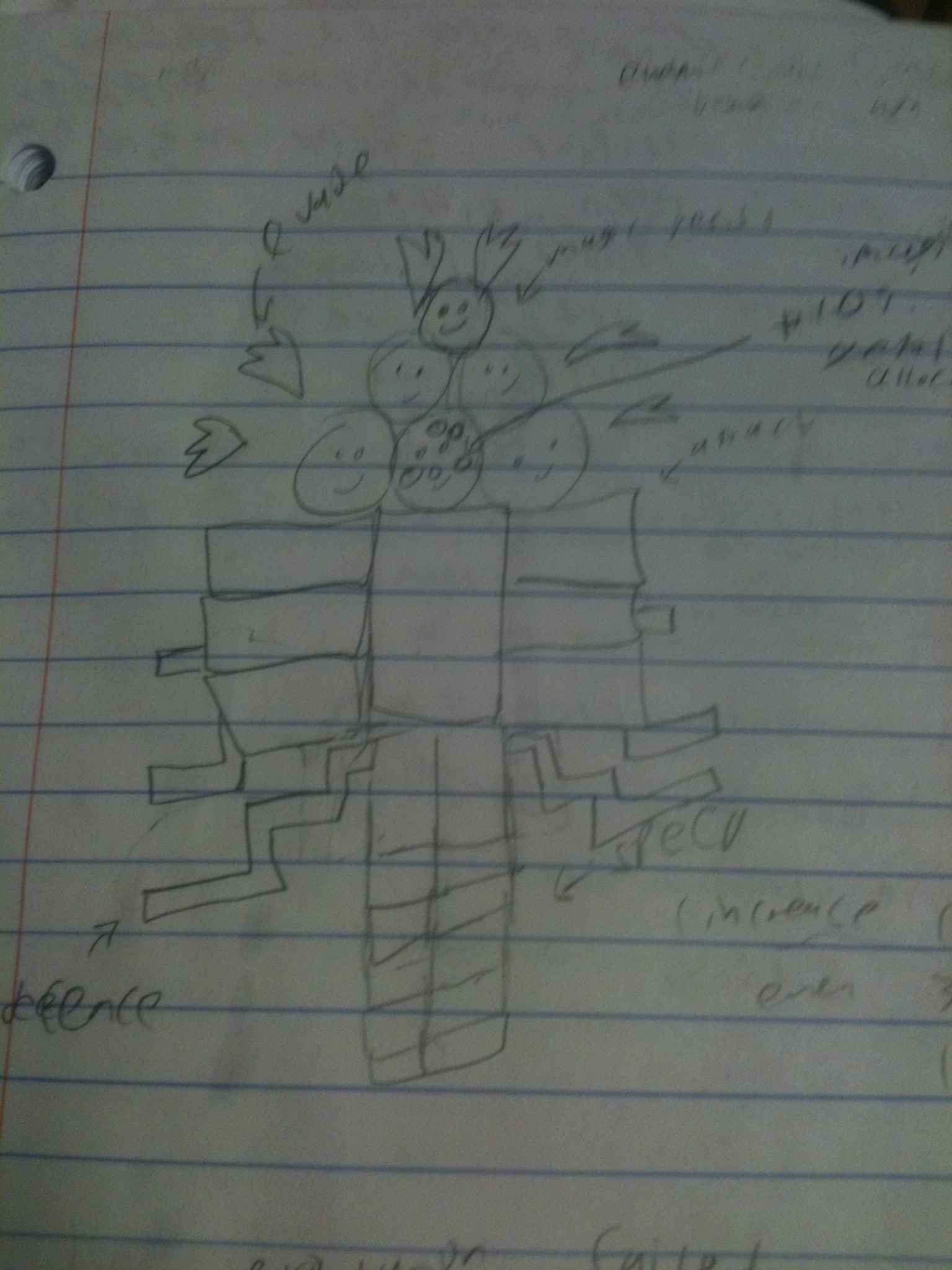
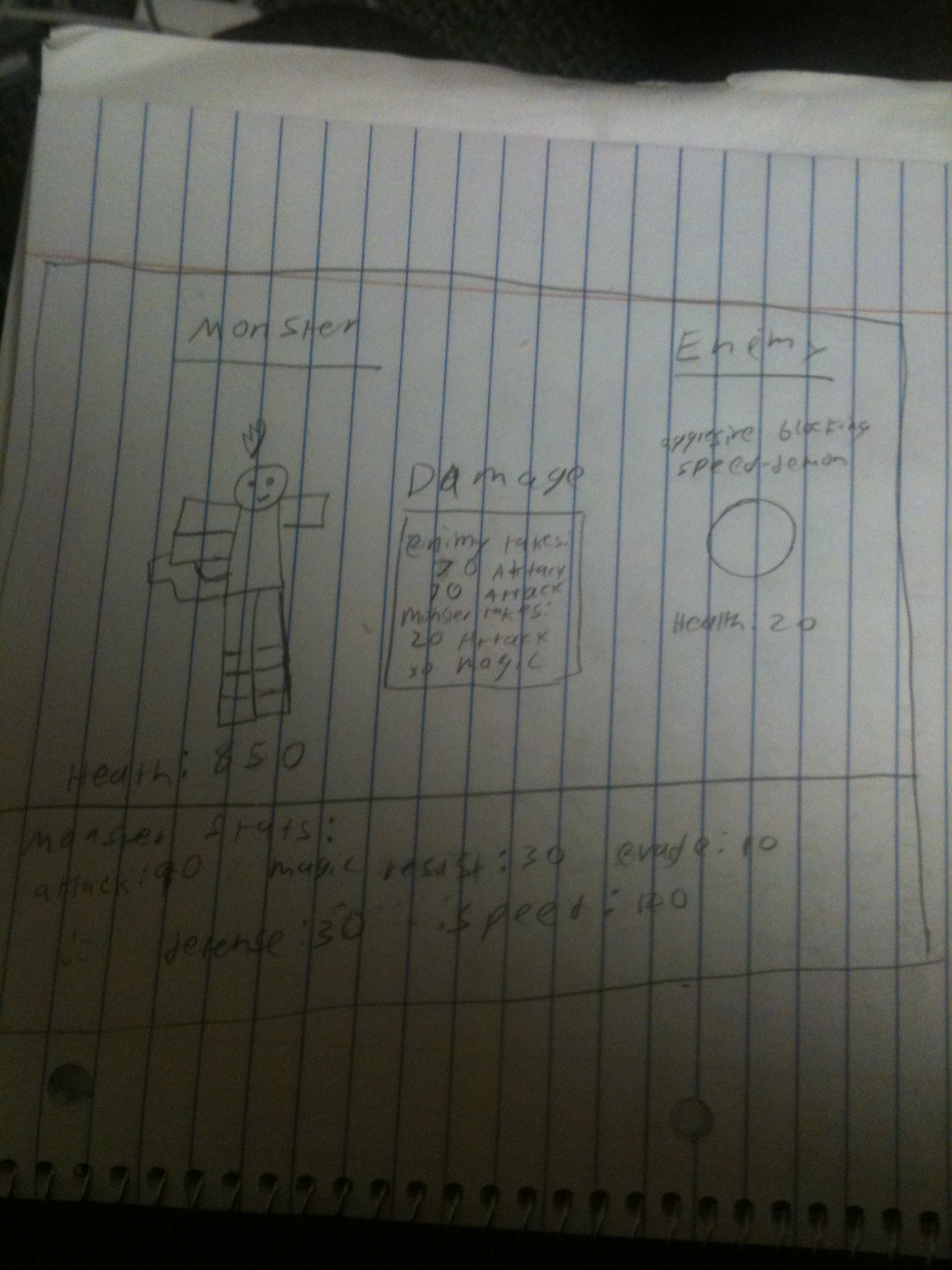
 and others are very complex like this:
and others are very complex like this:  A large archive that shows sample letters from many alphabets can be found here: http://www.alphabetsynthesis.com/~flongco/alphabet/cgi-bin/archive.cgi?page=0 I feel that some alphabets work better than others. The machine itselef and farther description of the project can be found at this site:
A large archive that shows sample letters from many alphabets can be found here: http://www.alphabetsynthesis.com/~flongco/alphabet/cgi-bin/archive.cgi?page=0 I feel that some alphabets work better than others. The machine itselef and farther description of the project can be found at this site: I now have it as a typeset that I can use in most programs.I really like the idea behind this project because it is very imaginative and could be used by people as part of other projects and creative endeavors. I think it succeeded in showing that alphabets can vary greatly. It also succeeded at mimicking characteristics that are familiar to us from other languages without directly copying them. That said I think they did a bit less well with the evolution portion of the interactive. I felt the controls were fairly unclear and it could have been more strait forward. Overall I still think the results were very interesting. As someone who likes videogames and role play games world building is very interesting to me. Having a made up alphabet is a good step in adding life to a made up culture. That said a person would likely want to vary the number of letters in the alphabet or maybe change the way they are used within the culture, but this gives someone a creative basis to start with. If this project is going to be extended maybe they could ask the user for input on how his/her culture would format their writing. Would it be left-to-right, right-to-left, top-to-bottom, diagonally, in square bunches, spiraling inward, scattered like a code, etc. It could then generate a simple sample correspondence from a “citizen” of that made up species. Another extension that would be useful could be the addition of numbers and special characters. They could also have some sort of dictionary where the user could store words he/she came up with for his/her civilization, and then after he/she have added a lot the program could sometimes suggest possible words based on the structures of the ones you have entered already. In general I like the idea of creative tools that helps with the world building process and allows for the development of further creative projects using your results.
I now have it as a typeset that I can use in most programs.I really like the idea behind this project because it is very imaginative and could be used by people as part of other projects and creative endeavors. I think it succeeded in showing that alphabets can vary greatly. It also succeeded at mimicking characteristics that are familiar to us from other languages without directly copying them. That said I think they did a bit less well with the evolution portion of the interactive. I felt the controls were fairly unclear and it could have been more strait forward. Overall I still think the results were very interesting. As someone who likes videogames and role play games world building is very interesting to me. Having a made up alphabet is a good step in adding life to a made up culture. That said a person would likely want to vary the number of letters in the alphabet or maybe change the way they are used within the culture, but this gives someone a creative basis to start with. If this project is going to be extended maybe they could ask the user for input on how his/her culture would format their writing. Would it be left-to-right, right-to-left, top-to-bottom, diagonally, in square bunches, spiraling inward, scattered like a code, etc. It could then generate a simple sample correspondence from a “citizen” of that made up species. Another extension that would be useful could be the addition of numbers and special characters. They could also have some sort of dictionary where the user could store words he/she came up with for his/her civilization, and then after he/she have added a lot the program could sometimes suggest possible words based on the structures of the ones you have entered already. In general I like the idea of creative tools that helps with the world building process and allows for the development of further creative projects using your results.