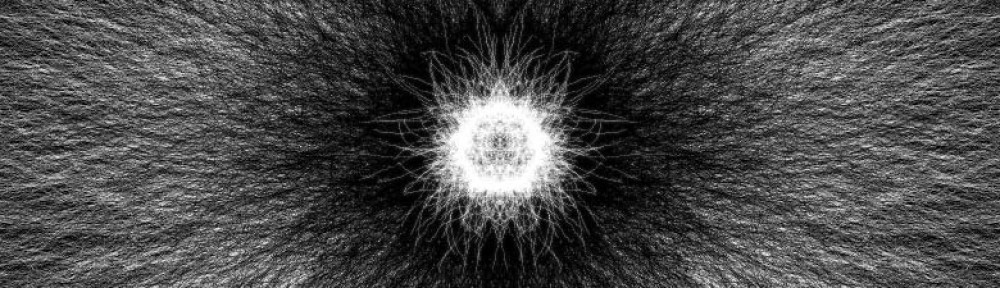For this image I made a set of 4 roses bloom over time. This was somewhat tricky to get correct and involved a lot of playing around to figure out the best way to get it to look right. At any point you may press the mouse key to restart. I made the fill have a lower alpha so the roses would be darker towards the center and lighter towards the delicate outer petals. The fill colors are fully saturated and the strokes are a solid version of the fill color, which I feel makes the flowers look like they are glowing against the hunter green background. I thought the dark green looked majestic and was fitting for the roses. I used both dark and light along with cool and warm going from red to teal to pink to indigo. I played around a lot with the color choices and thought the ones I picked came out nicely.
Author Archives: jenbaulier
Nature image idea
This is one idea for the nature image slightly inspired by my time bug mover image. In this I intend to have streams of rectangles simulating moving water. most will randomly be 1 of a finite number of preset cool color values. Some streams will be all white. There will be several areas of the flowing water. One area will be a waterfall. If a colored rectangle gets to the bottom of this it moves back to the top and switches colors randomly. The white streams will also go back to the top but will remain white. Another part will flow from the bottom of the water fall, and I may also have a part flow from above but I’m not sure. I may have waves drawn over the flowing streams also in white. I’m not sure about the rest of the background, but it may be black, I may also try to include grass that fills in over time in different randomly selected preset shades of green.
Edit- I have sketched out this idea and made some changes to it. The waterfall will start at the top of the page. The waves on the sideways streem will be a set shape but where they are drawn will change slightly. I may also have a random chance of a lilly pad being drawn on random parts of the sideways streem. The top part next to the waterfall will be brown with brown rock squares. The squares will randomly be other shades of brown, preset but which brown will be random. The bottom will be solid grean and will add grass formed by a small diagnol line going right and up adding more over time. This will have various pre-set shades of grean that they can be and will draw in random positions in that lower area. A certain number of grass blades will grow per frame.
2nd Edit- I have decided against doing this for this project but would like to keep this description around since I think it’s a neat idea. I may use it for another project later if it is fitting. For the time being I made a image of blooming roses and will post that shortly. The waterfall idea came from me searching for nature images on google and picking which ones I really liked. I liked the images of waterfalls that had white streak contrasting the rest of the waterfall which looked more blue in color. I like cool colors more than warm colors so I found the idea of a waterfall with streaks of different cool colors and white running through it to be aesthetically interesting.
Mover Edit – Time bugs
In this variation of the mover script whether the background resets or not is determined by a set of rules I gave the program. There is some randomness involved as you can tell but I tried to have it maintain a reasonable amount of time in each state in general. The bugs also get larger every time they hit a wall until they reach a max height and go back to their start height. The min height, max height, and change in height of each bug is random. Also every time they hit the edge the bug changes colors. Later in the animation the number of large bugs on screen is much greater than earlier on, and the stages where the background does not reset almost looks like an aurora against a dark sky. It also kind of looks like it is switching between night and day but the duration of night and day is not consistent. This along with the facts that it’s sometimes tracking their movement over times, and that the bugs tend to grow over time, is why I titled it Time bugs. I just thought this looked cool. This is not for any assignment in particular. It starts out less interesting but give it time and see how it changes after the start.
Interactive Game in processing
For our second project, creating an interactive image in processing using various programming concepts, I created a variation of the kid’s game Mastermind. This involved input, for loops, variables, random numbers, functions, and conditionals.
Instructions:
– In this version there are 6 colors: white, green, red, teal, yellow, and magenta.
– Click on a box in the current row to cycle through the colors.
– The answer will be some set of 3 colors and a given color can repeat (example: teal, teal white or red, yellow, green). – When you are satisfied with your guess press the guess button.
-The two circles above each square may be filled blue based on your results. No circles colored above the square means that the color does not appear in the correct sequence, the first circle colored means that the color is in the sequence but not in that location (this does not indicate how many of that color are in the sequence. If the answer is red, yellow, yellow and you guess red,red,green than the first box will have two filled and the second will have one filled even though you already guessed the only red in the sequence).
– If your guess is correct a smiley face will show up at the bottom. If it is not correct a new row will show up for you to guess with unless you have guessed 5 times.
– Previous rows stay there for you to see what you have already guessed.
– If you have guessed 5 times without winning a frowning face will show up at the bottom indicating that you lost the game.
– After one game is finished (win or loss) you can click anywhere to start a new game.
– The answer is randomly generated each time.
EDIT, PLEASE NOTE: For some reason right now the game isn’t working here even though it works when I run it in processing. I am going to look into this
First Processing Picture
This was my first image in Processing. BeginShape and vertex were used to make and fill unusual shapes such as the pheonix’s body. For loops were used to create the shape of the wizard’s staff, the alternating squares on the shield, and the magic orb.The orb was created by making a set of ellipses decreasing in size and red value. No stroke was included so it would look like a spherical gradient. I chose this image due to my interest in the fantasy, mythology, and the middle ages. I also liked how the center of the shield looked almost like it could be a glass ornament.